Basic Navigation
Aspen is your school
Use Aspen to view, enter, or edit information on pages. There are List Pages and Detail Pages. List Pages show multiple records, and the information on the list will depend on which tab is chosen (for example, access the Student List by clicking the Student tab). Detail pages are specific to one record and are organized based on templates that the district can adjust and manage.
| Note: There is also the Pages tab, from which you can create and access Pages that are like mini websites for your district, school, classes, and extracurricular groups. |
First, you need some basic knowledge of how Aspen is organized, how data is stored, and ways to navigate. You should familiarize yourself with the following:
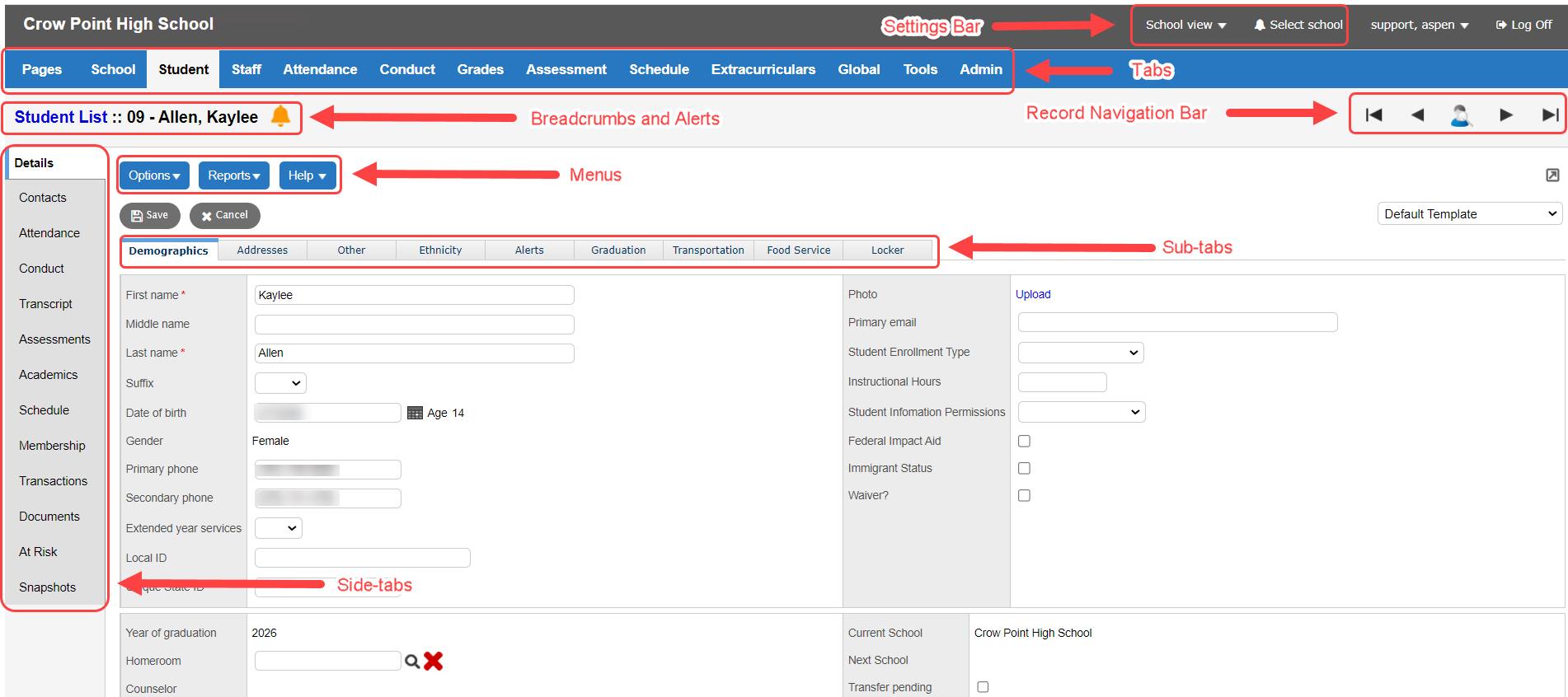
|
Note: If the text in Help appears too small, press CTRL and + on your keyboard (Command and + on a Mac). |
