After you validate the information you enter when preparing to build the master schedule, the system alerts you if you have errors. You need to know what the errors are, fix the ones you need to, and then validate again until no errors exist.
|
Note: The system cannot build your master schedule until you fix all fatal validation errors. |
For example, when you validate the 'prepare to build' information, the system might find that you created too many sections for a course on the Workspace tab; the number of sections exceeds the number of sections offered for the course that you defined on the Courses tab. Fix the error by deleting sections of the course on the Workspace tab.
There are three types of errors:
- Fatal: You must fix fatal errors in order to build the master schedule.
- Warning: You probably want to fix most warning errors, but the system can build the schedule when warning errors exist. For example, a warning error might be that a student has requested a course you are not offering next year.
- Info: Informational errors indicate the number of errors and warnings found, and the time it took for the system to complete the validation.
You can view the errors the system finds when you validate the 'prepare to build' information in two ways:
- On the Workspace tab, click the Feedback side-tab. The page displays the total number of each type of error. Click each type, or click All to view all errors. A page displays all errors of the type you selected.
- Click Fix next to any error or warning to fix it here. The system displays the page you need to fix information on:
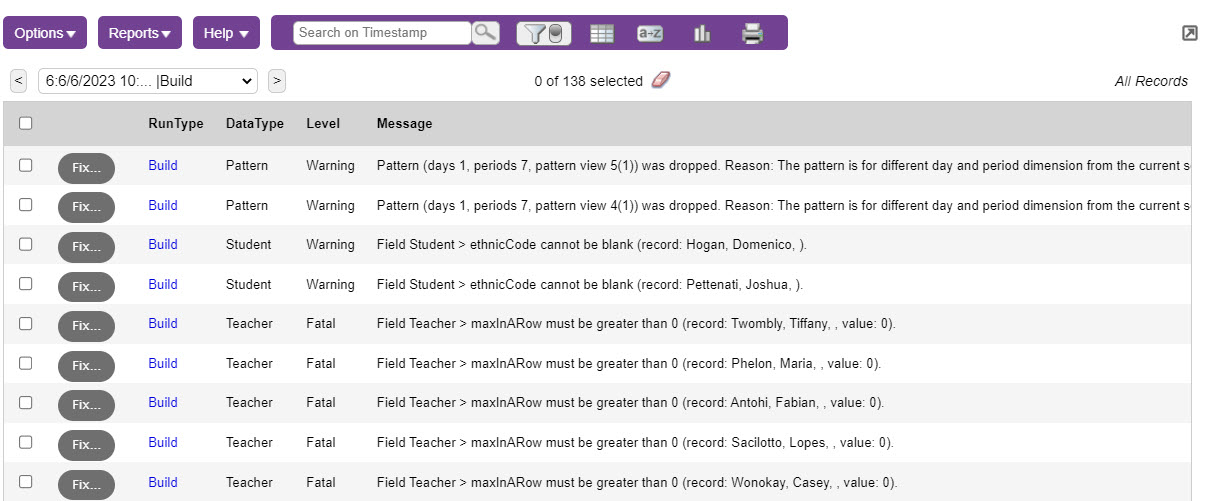
Do the following:
- Change information, and click Save.
- Click Cancel to return to the list of feedback errors.
- Click Delete to delete the record. For example, if a student’s request could not be scheduled because the course is not included in the schedule, you can delete the student request.
- On the Workspace tab, click the Feedback side-tab. On the Reports menu, click Schedule Feedback. Enter the report parameters. The errors appear in the format you select.
After you fix all of the fatal errors and any warning errors you want to fix, validate the information again. If there are more fatal errors, fix them. Otherwise, you are ready to build the master schedule.
