Enter standing orders
You can track standing orders for medications available at the school medical office, such as aspirin and cough syrup. These are also called PRN ("as needed") medications.
You can administer a standing order to students who have parental permission.
|
Note: On the Standing Orders list page, use the Low Balance filter to view any medications that might need to be replenished soon. |
To enter a standing order:
- Log on to the Health view.
- Click the Medication tab, and then click the Standing Orders side-tab. The Standing Orders page appears.
- On the Options menu, click Add. The New Health Medication Order page appears:
-
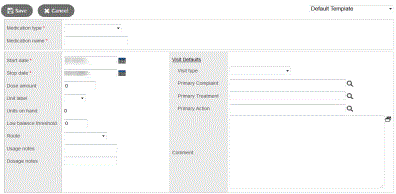
- At the top of the page, enter the Medication type and Medication name.
|
Note: If you often administer different doses of the same medication, you might want to create a different record for Acetaminophen - ages 6 to 11 and Acetaminophen - ages 12 and up. |
- In the middle of the page, use the following table to fill in the fields:
-
Field
Description
Start date/Stop date
Type the dates or click
 to enter the start and end dates for the order.
to enter the start and end dates for the order. Dose amount
Type the amount of a single dose. The dose amount correlates to the unit label you select at the Unit label drop-down. If you keep inventory for this medication, each time you administer it, the system deducts the dose amount from the medication's balance.
Note: If this is a new order, after you enter the order information, you can manage the on-hand amount.
Unit label
Click this drop-down to select Pills, mg, etc.
Units on hand
This field is read-only. It displays how many units of this medication you currently have on hand for this student.
Low balance threshold
Enter the minimum amount of units you can have on hand of this medication for this student before you want the system to display the Low medication balance alert
 .
.
Route
Click this drop-down to select Oral, Intramuscular, etc.
Usage notes
Enter any usage notes, such as May cause sensitivity to the sun.
Dosage notes
Enter any dosage notes, such as Take with full glass of water.
Visit type
Click this drop-down to select Medication, Injury, Follow Up, etc.
Primary Complaint
Click
 to
select from the pick list, including Cardiovascular,
Dermatological, Immune system, etc.
to
select from the pick list, including Cardiovascular,
Dermatological, Immune system, etc.Primary Treatment
Click
 to select
from the pick list, including Ice,
Bandage, Vital signs, etc.
to select
from the pick list, including Ice,
Bandage, Vital signs, etc. Primary Action
Click
 to select
from the pick list, including Dismissed due to illness,
Returned to class, etc.
to select
from the pick list, including Dismissed due to illness,
Returned to class, etc. Comment
Enter any additional comments, if desired.
Now you can add and track inventory for this standing order.
