Plan victim's future safety
To plan for the victim's future safety in a bullying investigation workflow:
- In your Tasks widget, click Plan victim’s future safety in the appropriate row. Step 1 appears.
- Review information about the incident, using the Related Forms drop-down to view other forms.
- Click Next. Step 2 appears.
-
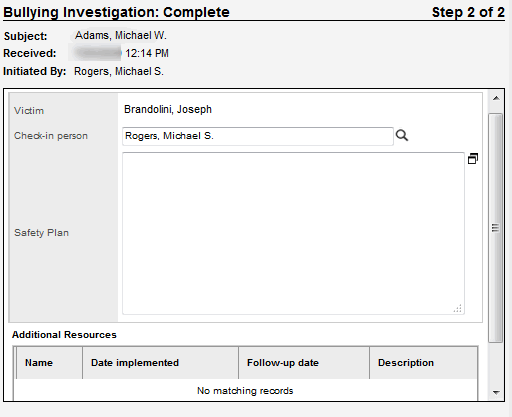
- In the Check-in
person field, the name of the person you selected earlier appears.
Click
 to select a different check-in person.
to select a different check-in person. - In the Safety Plan field, the safety plan you created to restore the victim's safety appears. You can add additional information to the plan if necessary.
- In the Additional Resources list, any resources you added earlier appear. You can add more resources if necessary.
- Click Finish.
Notify law enforcement is the next step and appears in your Tasks area.
