Notify law enforcement agency
To document that you have contacted law enforcement in a bullying investigation:
- In your Tasks widget, click Notify law enforcement agency in the appropriate row.
- Review information regarding the incident and investigation, using the Related Forms drop-down to view other forms.
- Click Next. Step 2 of the workflow appears.
-
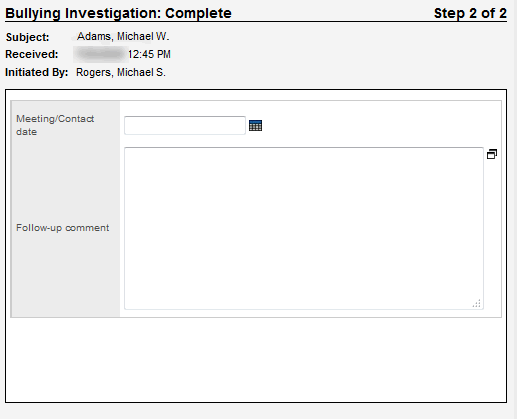
- In the Meeting/Contact
date field, type or click
 to select the
date that the law enforcement agency was notified.
to select the
date that the law enforcement agency was notified. - In the Follow-up comment field, type any comments made by law enforcement regarding the issue.
- Click Finish.
Note: The workflow does not send any type of notification to law enforcement. This step is used only to document that you have contacted law enforcement regarding the issue.
