Manage locker information
Use Aspen to manage information about your school’s lockers. You can add a record for each locker, with a combination number and description. Then, assign lockers to students.
To set up locker information:
- Log on to the School view.
- Do one of the following:
- Click the Global tab, and then click the Favorite side-tab. In the Name column, click School Locker.
- Click the School tab, and then click the Lockers side-tab.
- On the Options menu, click Add. The New School Locker page appears:
-
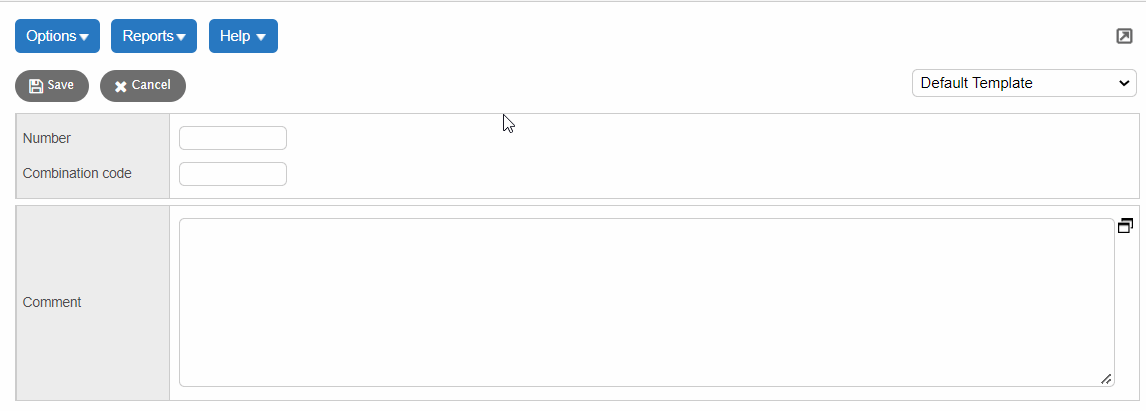
- Enter the locker Number, Combination code, and Comment.
- Click Save.
To assign a locker number to a student:
- Log on to the School view.
- Click the Student tab.
- Create a field set that includes the Locker field.
- Add the Locker field to your default template.
- Search for and select the student.
- Click the Details side-tab, and then click the Demographics sub-tab.
- Select the field set you created.
- Type the locker number in the Locker field.
- Click Save.
