Take or view attendance in a Professional Development course section
If you are a staff member responsible for teaching a professional development
course in your
To take attendance for a professional development course section:
- Log on to the Personnel view.
- Click the PD Admin tab, then click the Sections side-tab.
- Select the section
and click Attendance on the
side-tab. The Attendance page appears.
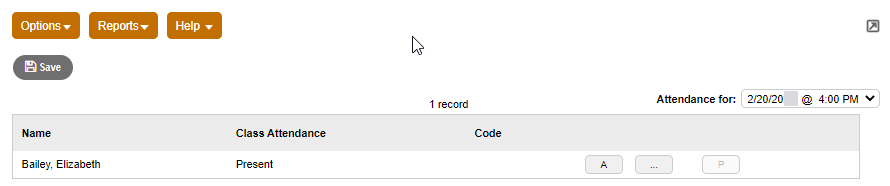
- Use the Attendance for drop-down to select the meeting date and time you want to take attendance for.
- Click A in the row of any staff member who is absent.
- Click
 to define more information about someone’s absence or
attendance on this date.
to define more information about someone’s absence or
attendance on this date. - After you click
A or
 ,
click P if you need to change
the person to present.
,
click P if you need to change
the person to present. - Click Save.
Staff members can view their attendance histories in the Staff view by clicking the My Info tab, PD Plans side-tab, and Attendance.
