Use the student schedule matrix to view where a student is during the current period and day.
To view a student’s schedule matrix:
- Log on to the Build view. If the current school has the scheduling mode set to Both, select Build > Elementary mode.
- Click the Student tab.
- Search for and select the student.
- Click the Schedule side-tab. The student’s schedule for the current term appears in matrix format:
-
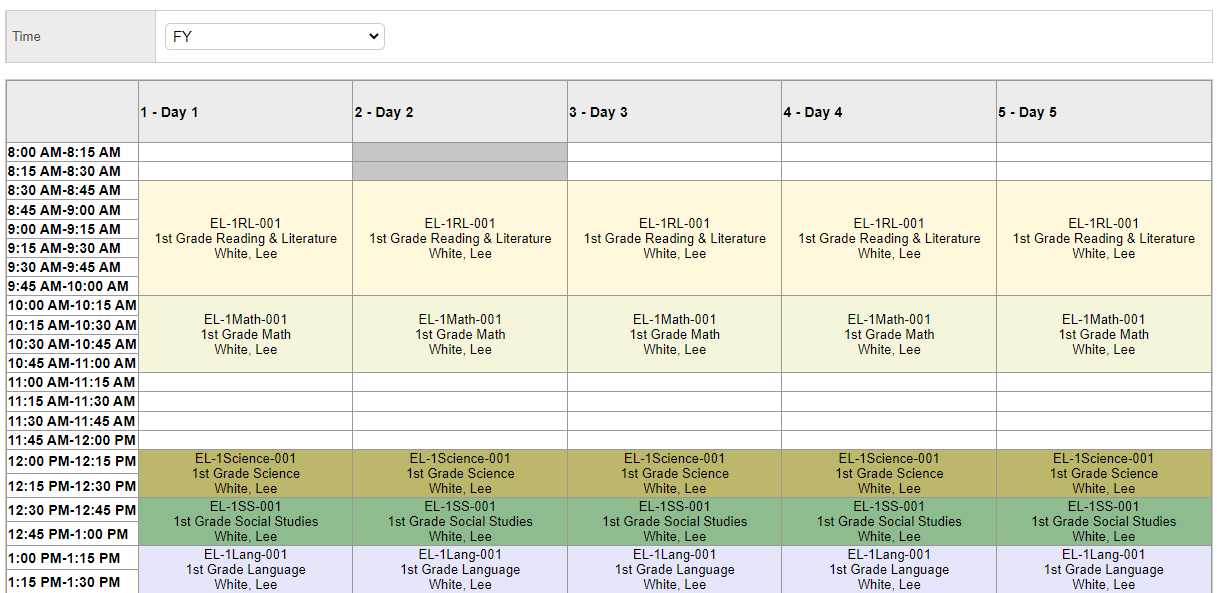
Note: To view the schedule in a list format, click List view at the top left of the page.
- The matrix color-codes the sections so they are easy to see and highlights where the student currently is.
- Also at the top of the page, the Time field appears. Select the term you want to view the schedule for, or select Today. If you select the full year, the system separates courses that take place during the same period but during different terms with a dashed line.
