For your elementary schedule, you need to define the schedule days in your schedule cycle. If your schedule cycle is a calendar week, create a day for each day of the week (Monday, Tuesday, Wednesday, etc.)
To define elementary schedule days:
- Log on to the Build view. If the current school has the scheduling mode set to Both, select Build > Elementary mode.
- Click the Scenario tab.
- Select the scenario you want to work with, and click the Days side-tab.
- Click Add. The Add Day pop-up appears.
-
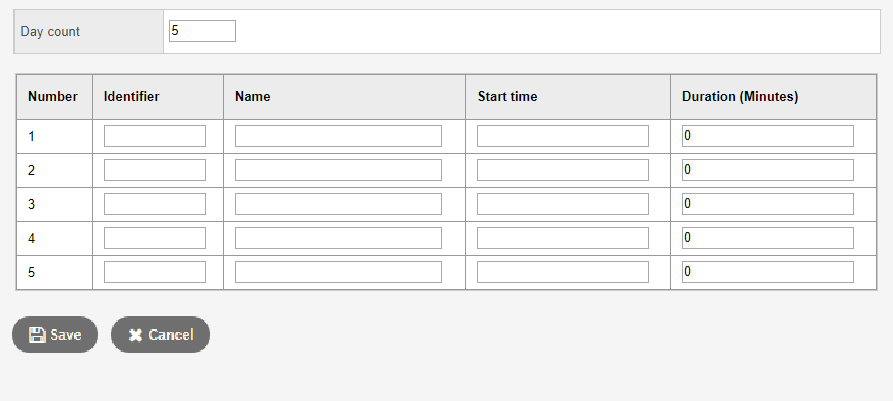
- At the Number field, type the number of days in the schedule scenario. For example, if you are adding another day to a list of existing days, increase the number by one. The pop-up displays the appropriate number of rows, with each row representing one day.
- For each day, type an identifier in the Identifier column.
- Type a name for each day in the Name column.
- In the Start time column, type the time school starts on that day.
- In the Duration (Minutes) column, type the number of minutes school is in session on that day.
- Click Save.
