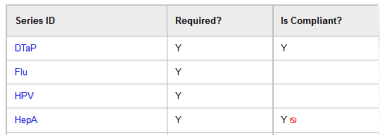Make immunization dose overrides
Depending on your user privileges, you might have the ability to make specific dose overrides to immunization doses.
To enter an override:
- Log on to the Health view.
- Click the Student tab, and then click the Immunizations side-tab. The Immunizations page appears.
-
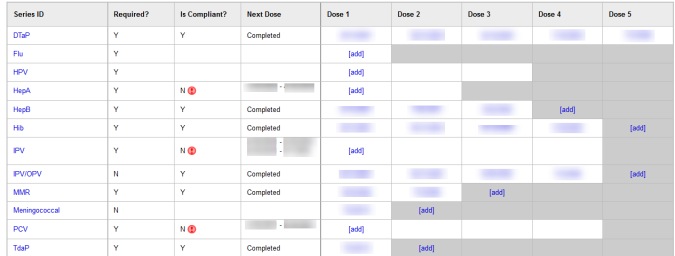
- In the Series ID column, click the immunization you want to override. The Series Details pop-up appears.
-
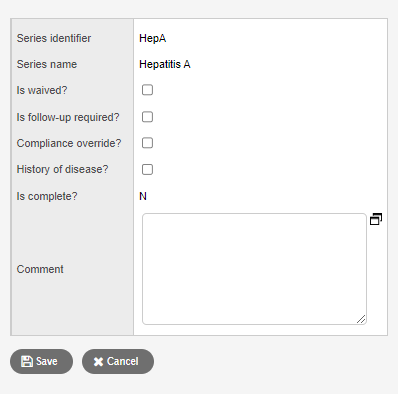
- Select the Compliance override checkbox, and then enter a comment.
|
Note: If you select any of the checkboxes, you must enter a comment. |
- Click Save. The Is Compliant column updates to Y and displays the Override icon
 .
. -