Add calendar events
Any events you have created appear on your calendar in the color you defined in your calendar settings.
To add a new event:
- On the Options menu, click Add Appointment.
-
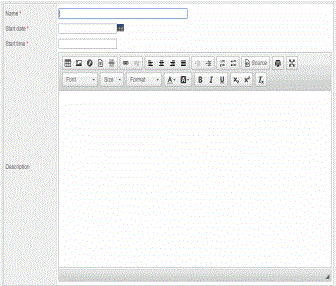
- Type a Start date, or
click
 to select a date.
to select a date. - Type a Start time, if applicable.
- Type a summary of the event (such as Braces off!). The summary appears in that day on your calendar.
- Type a description if desired.
- Click Save.
