Can I find out if my child receives a low assignment grade?
You can turn on email notifications to learn about a low grade as soon as the teacher posts it. Notifications can be set at whatever grade percentage you choose.
-
Click the Family tab, and then select the student. Click the Notification side-tab.
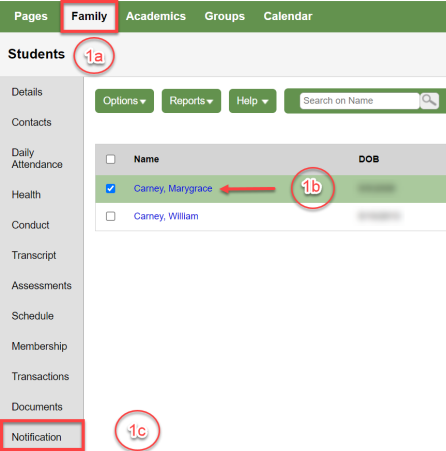
-
On the Notification page:
-
Select the email address(es) where you want notifications to be sent.
-
Select the Grades checkbox.
-
Enter a number at Grade Threshold. For example, to receive an email for every grade of 75 or lower, type 75.
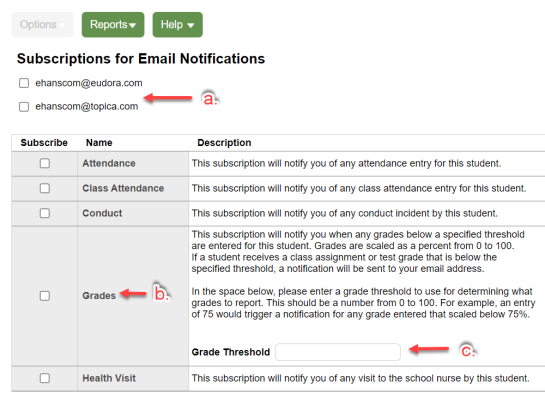
Note: You can also set up notifications for attendance, conduct, and health here. -
