Digital Resources
Use a single search to find resources from several databases available on a Follett server. These include free resources, and those owned by your
You can access all available databases without the need to create and remember multiple usernames and passwords.
To access Digital Resources:
- Log on to the Staff view or Student portal.
- Select Destiny > Digital Resources.
- Type a search term or phrase in the Search field.
- Click Search to view search results.
-
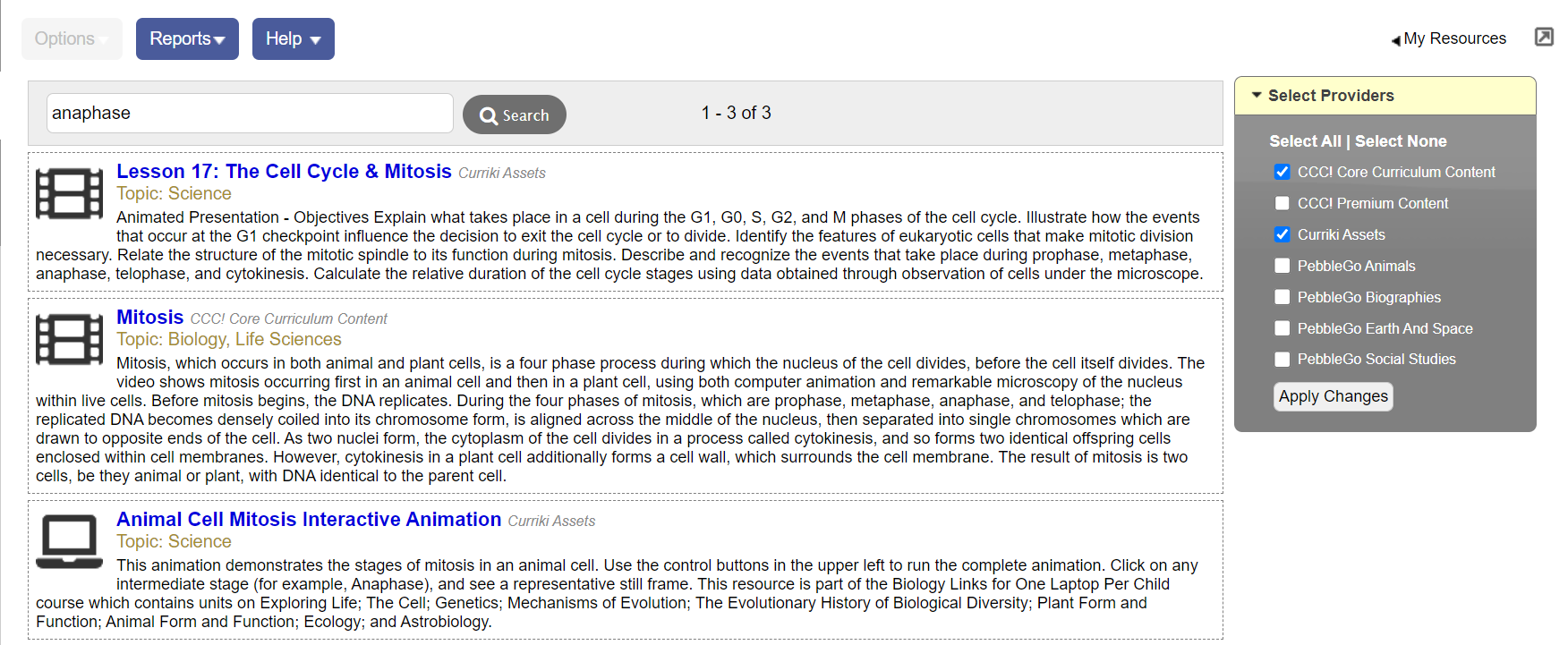
- If there are too many results, you can narrow your search to show only certain types of resources. Under Select Providers, do any of the following:
- Click Select All to show results from all providers.
- Click Select None to omit all providers from the results.
- Select one or more providers to include in the results, and then click Apply Changes to save your selections.
