Determine the Calendar View on Your Planner
When using your Planner, click the tabs at the top of the page to change the timeframe to view:
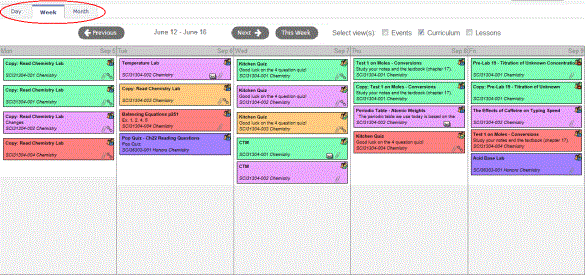
To determine which dates you view information for:
- Click one of the following:
- Day to view assignments and appointments for one day
- Week to view assignments and appointments for one week
- Month to view assignments and appointments for one month
|
Note: The Day and Week tabs display all assignments. The Month tab displays only up to three at a time. A drop-down list appears below the third item if there are more than three times on that day. Click the triangle at the bottom to see the day view when there are more than three items. |
-
On either side of the date(s) you are viewing, buttons to move between dates appear:
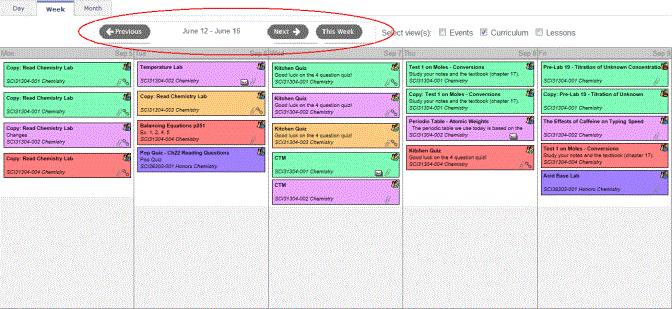
- Do the following to move between dates:
- Click Previous to view the day, week, or month previous to the one you are currently viewing.
- Click Next to view the day, week, or month after the one you are currently viewing.
- Click This Week to view the current week.
