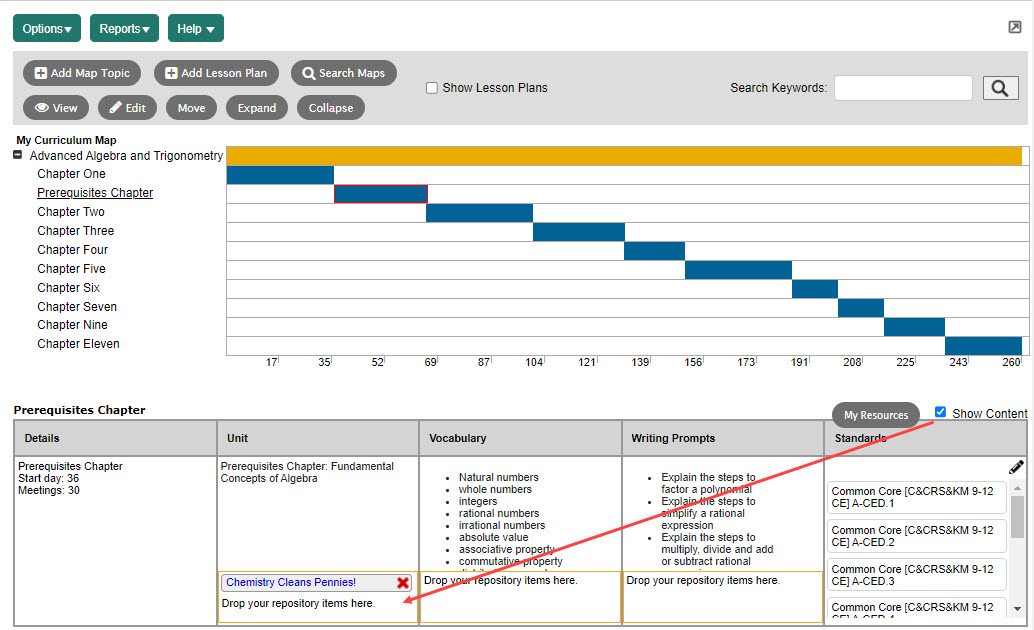Use the Curriculum Map Chart and Timeline
The curriculum map chart and timeline is a tool to view, edit, and add to curriculum maps. There are several ways to move around and use the page.
The Chart page contains two views of the map:
- At the top of the page, a timeline represents the unit topics and their start dates and duration. It shows the days on which topics are covered and lessons are taught.
-

- The bottom of the page displays the topic you select on the timeline and any topics or lesson plans within it in a grid format.
-
The grid format displays the elements defined within the document structures assigned to this map.
|
Note: Teachers view only the timeline in the Staff view; they do not see the grid format. |
To use the curriculum map timeline and grid:

- Use the buttons at the top of the Chart page to do the following:
- Click Add to add a new map topic or a lesson plan. To create a secondary map topic (a topic nested within a primary topic), click the topic you want to create the secondary topic for before you click Add. For example, within the Cells Chemistry unit, you might include a smaller Using a Microscope unit to be covered.
- Click View to view the entire curriculum map or the specific map topic or lesson plan you select in a printable format. This format is a view teachers have to use the map. Print if desired:
- Hover over the blue bars (map topics) and the light blue bars (secondary map topics) to view the start day and duration information for a map topic.
-
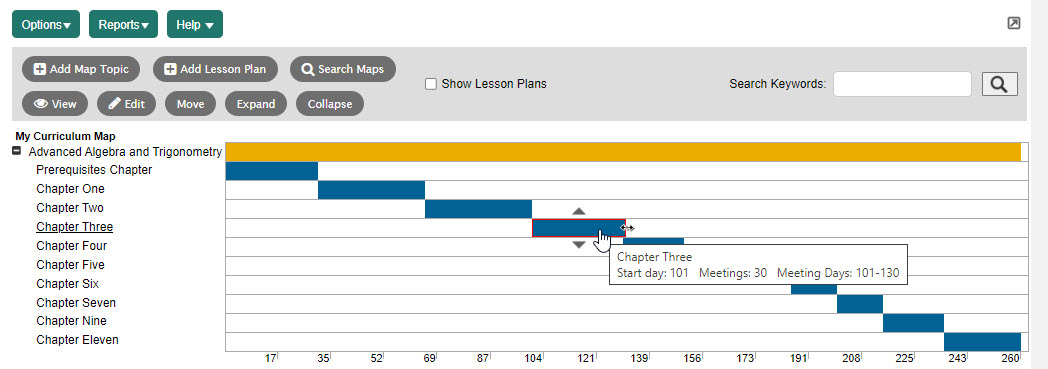
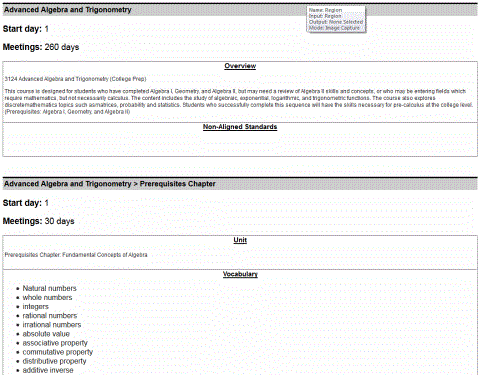
- Drag and drop the bars to change the start and end days for the map topic.
- Click a map topic name to display the information for that map topic in the grid below the timeline.
-

- Select the Show Lesson Plans checkbox to show lesson plans associated with map topics. For each lesson plan, the timeline displays a green bar. Hover over each green bar to view the lesson plan's start date and duration.
-
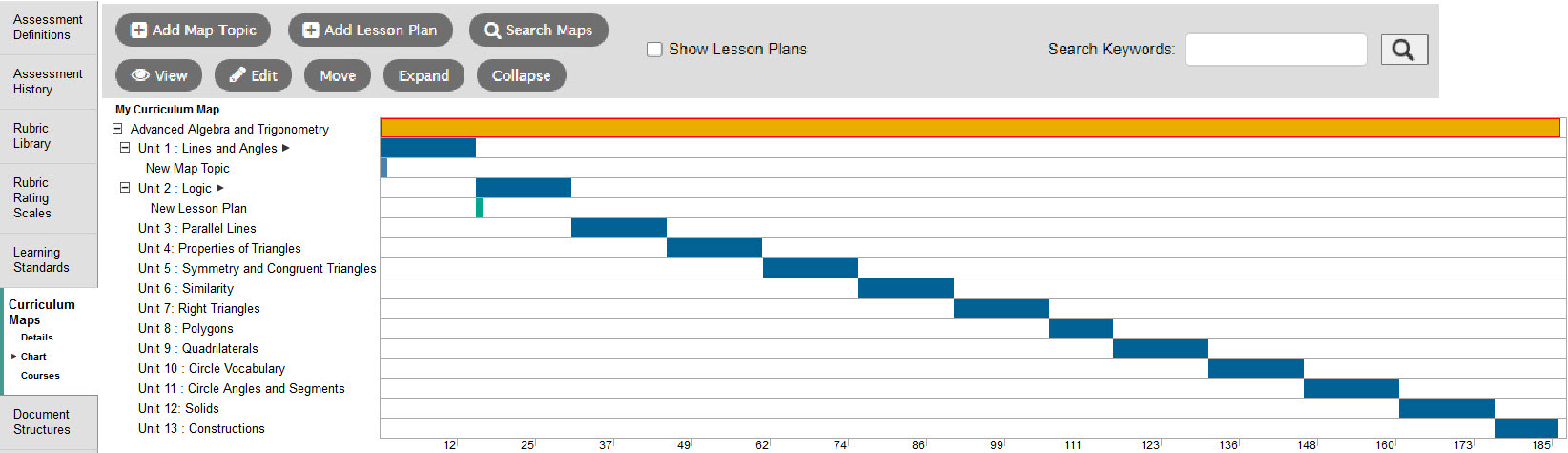
- Select the Show Content checkbox above the map topics to display any resources (document files, web searches, etc.) associated with a map topic.
- To continue to develop a curriculum map using the chart, do the following: