Create a Report link
The Report Links widget is where you can create links to the reports you
use most often in Aspen, such as the Student List
To create a new report link:
- On the Home page, in the Report Links widget, click Edit. The Report Links page appears.
-
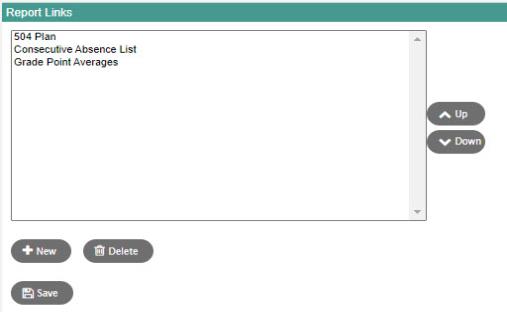
- Click New. The Report Definition Pick List appears.
-
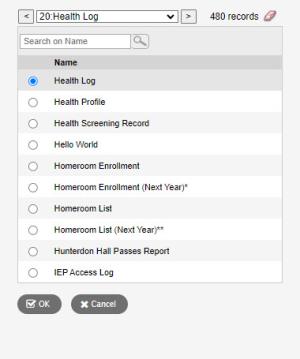
- Select the report you want to add.
- Click OK. The report is added to the list.
- Click Save.
Note: To change the order of a report listed, on the Reports page, highlight its name, then click either Up or Down. To delete a report, highlight it and then click Delete.
