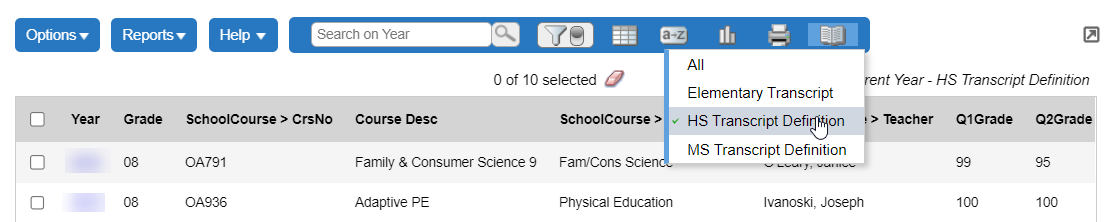Use the Dictionary menu
Use the Dictionary menu to access a list of available extended Data Dictionaries. Then select the one you want. Doing so enables you to work with the columns defined in that dictionary.
For example, if the High School Transcript Definition contains the columns
Term 1
|
Note: This menu only appears in Aspen on lists that use extended Data Dictionaries, like transcripts and IEPs. |
Manage your extended Data Dictionaries in the upper-right corner of
the page by clicking the Dictionary
icon ![]() :
: