Change to another school
If you are already logged on to a specific school within your
- On the settings bar, click Select School. The School Pick List lists the schools you can access.
-
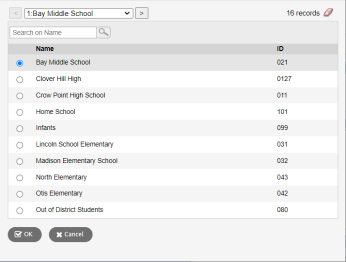
- Select a school, and click OK. Aspen displays the same tab and side-tab that you were previously viewing; however, if you were on a detail page, then you would be returned to the list (since the list will contain all new records).
|
Note: The system displays the school you are logged on to in the upper-left corner of the page. Refer to this area to verify that you are logged on to the proper school. |

